Before you start replacing parts or calling a mechanic, it’s essential to understand the common reasons why your Buick’s door lights might not be functioning. Here are some of the most frequent causes:
Check Fuses
The first step in diagnosing any electrical issue in your Buick is to check the fuses. Blown fuses are a common cause of malfunctioning car door lights. Locate the fuse box and inspect the fuses related to the interior lights. If you find a blown fuse, replace it with one of the correct amperage rating and see if that resolves the issue.
Door Ajar Switch
A faulty door ajar switch can prevent the interior lights from turning on when a door is opened. This switch is responsible for signaling the body control module to activate the lights. To test if the switch is functioning correctly, you can use a multimeter to check for continuity when the door is open and closed.
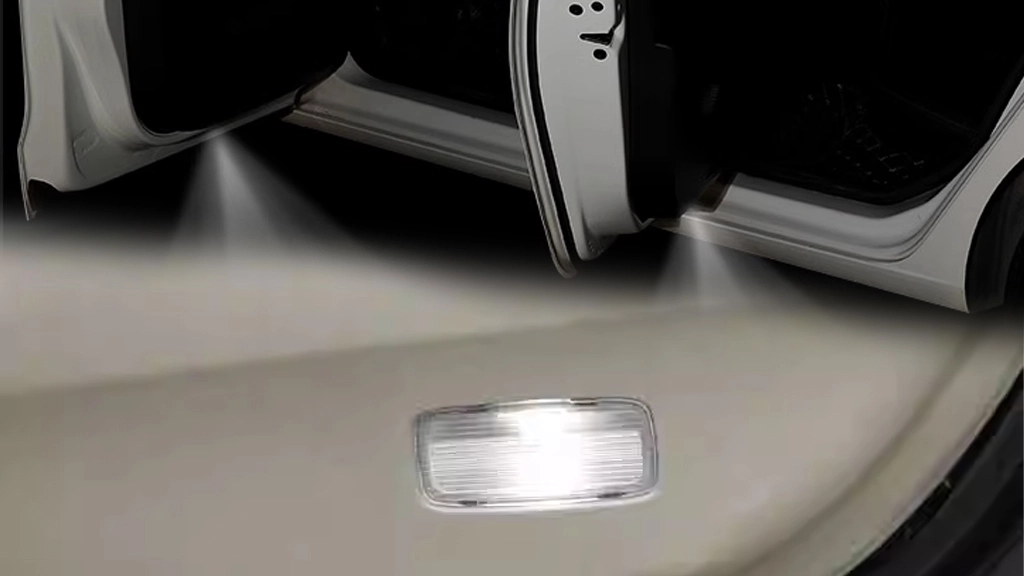
Body Control Module
If the fuses and the door ajar switch are in good condition, the problem might lie with the body control module. This module controls the power to the interior lights, among other functions. If it’s faulty, it may need to be replaced. However, this is a more complex and costly fix, so it’s best to rule out other issues first.
Headlight Switch
Some Buick models allow you to control the interior lights with the headlight switch. Ensure that the switch is in the correct position, especially if your model has a setting to turn the lights on manually.
Manual Override
It’s also worth checking if there’s a manual override button for the dome lights. If this button is accidentally depressed, it could prevent the lights from working as intended.
Scan for Codes
Using a diagnostic scan tool can help you check for error codes related to the interior lights. This can help pinpoint the exact cause of the issue, making the repair process much more straightforward.
Test for Power
Finally, if you’ve checked all the above and still have no luck, use a multimeter to check for power at the interior light sockets and the orange wire from the body control module to the interior lights. Lack of power here could indicate a wiring issue or a problem with the body control module.

How to Buy Buick Door Lights?
Once you’ve determined that the issue is with the light bulb itself, it’s time to replace it. When buying new door lights, you have several options. You can opt for the original replacement lights, which will seamlessly integrate with your vehicle. However, if you’re looking for something more unique, you can explore door lights with a projected Buick logo.
These projected logo lights are designed to mimic the original door light functionality while adding a cool feature that displays the Buick logo on the ground when you open the door. They are almost identical to the original ones and can be easily installed with a plug-and-play design, making the upgrade straightforward.
How to Replace Your Buick Door Lights?
Replacing your Buick door lights is a relatively simple process that you can do yourself with a few basic tools. Here’s a step-by-step guide:
- Gather Your Tools: You’ll need a flat pry tool to gently pry open the old door light.
- Remove the Old Light: Carefully insert the pry tool into the gap of the door light and gently pry it open. Once open, you can remove the old bulb.
- Install the New Light: Take your new door light and plug it into the socket. Make sure it’s securely in place.
- Test the New Light: Close the door and test the new light to ensure it’s working correctly.

Conclusion
Troubleshooting and replacing your Buick’s door lights doesn’t have to be a daunting task. By following the steps outlined in this post, you can diagnose and fix the issue, or upgrade to a set of door lights with a projected Buick logo that adds a unique touch to your vehicle. Remember, if you’re ever in doubt, it’s always best to consult with a professional mechanic to avoid any potential damage to your Buick. Happy driving!




